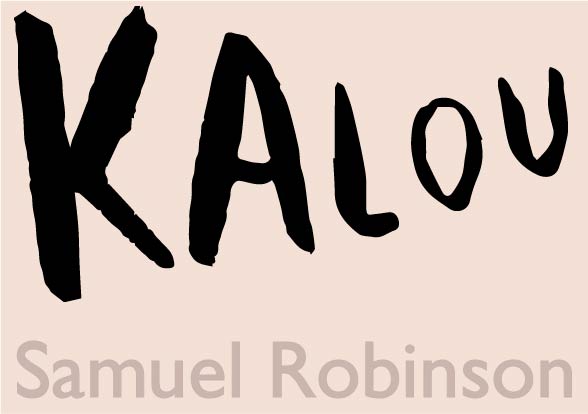|
updates • me • highlights • music • radio • podcast • film • working to work |
Sonic Tube Map
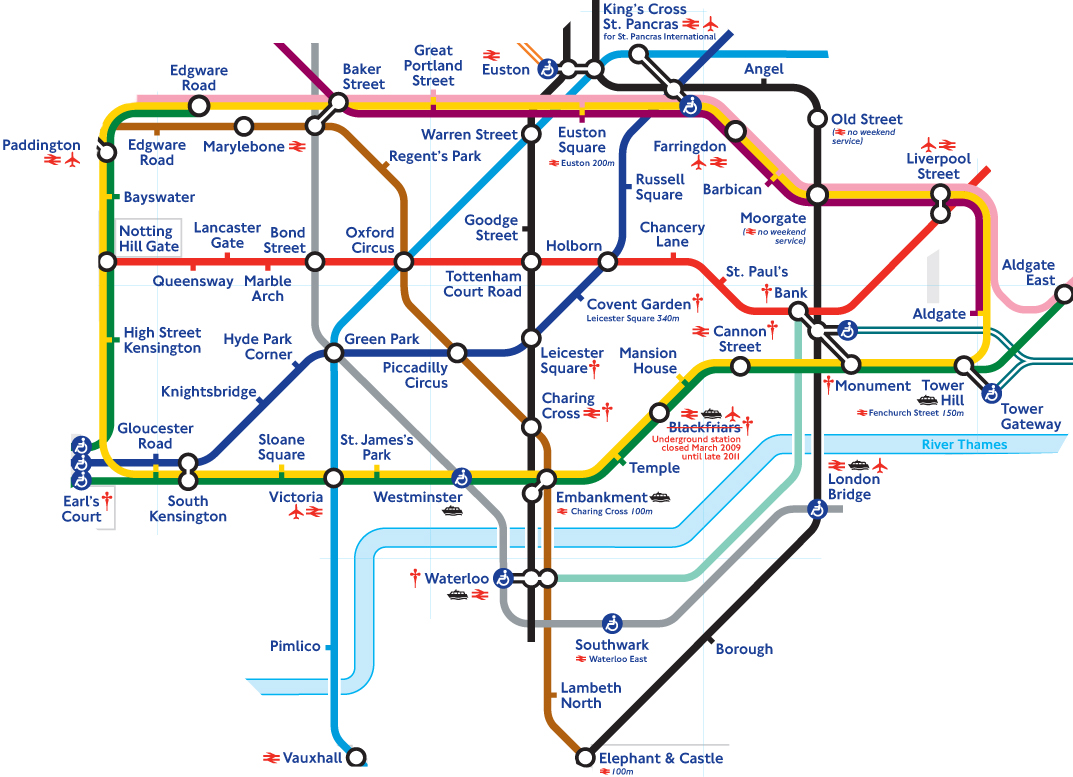
Instructions
1. Plug headphones into the computer if possible. Ajust the volume using the slider beneath the play and clear route buttons.
2. Select the stations you'd like to visit by clicking on the circle next to their name. Your route will be determined by the order in which you select the stations.
3. Press the 'Play' button above these instructions, your sonic journey through London will begin. Each station's circle will pulse while the train is stationed there.
4. If you're using the Chrome Browser you can record and download your journey by installing this plug-in and following the instructions.
Notes
Due to the nature of the binaural recording, the Sonic Tube Map is best experienced with headphones.
Click here for a list of the stations featured in the Sonic Tube Map, a description of their corresponding sounds, and details of the project's development.
Original project created for Max/MSP by Samuel Robinson. Adapted for the web by Brian Gruber.